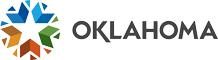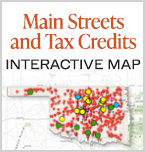
Click to view map
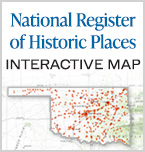
Click to view map

Click to learn more

Click to learn more

Click to view the handbook with NRHP properties in Oklahoma
Rehabilitating Historic Properties for State and Federal Tax Credits Manual
State and federal tax law currently provides attractive incentives for the rehabilitation of historic and older buildings. These special benefits encourage revitalization of historic districts as well as individual buildings. To qualify for the federal tax incentives, requirements of both the Internal Revenue Service (IRS) and the US Department of the Interior (through the National Park Service) must be met. To qualify for the state tax incentives, requirements stipulated in Oklahoma Statute OS68-2357.41 must be met. The State Historic Preservation Office (SHPO) is the initial point of contact for applicants and participates in the review of proposed rehabilitation projects. The Technical Preservation Services branch of the National Park Service (NPS) represents the agency responsible for certifying historic structures and rehabilitation work. For more information, contact Sara Werneke at 405-522-4478 or Sara.Werneke@history.ok.gov.
Investment Tax Credits for Rehabilitation Fact Sheet (PDF)
Frequently Asked Questions About Tax Credits for Rehabilitation (PDF)
Application Checklist - Part 1 (PDF)
Application Checklist - Part 2 (PDF)
Historic Preservation Certification Application & Instructions
National Register of Historic Places Nomination Requirements (for part 1)
Below you will find the links provided in the Rehabilitating Historic Properties for State and Federal Tax Credits Manual available from the Oklahoma State Historic Preservation Office.
General Info
- Tax Credit General Info
- Historic Rehabilitation Tax Credit Brochure (PDF)
- NPS Regulations - 36 CFR 67 (PDF)
- IRS Regulations - 26 CFR 1.48-12, Qualified rehabilitated buildings (PDF)
- Internal Revenue Code Section 47, Rehabilitation Credit (PDF)
- Public Law No: 115-97 (12/22/2017) Amends the IRC to reduce tax rates and modify policies, credits, and deductions for individuals and businesses.
- Rehabilitation Credit (Historic Preservation) FAQs
- Photograph Requirements
- Secretary's Standards for Rehabilitation (PDF)
- Illustrated Guidelines for Rehabilitating Historic Buildings
- Illustrated Guidelines for Sustainability for Rehabilitating Historic Buildings
- Guidelines on Flood Adaptation for Rehabilitating Historic Buildings
- NPS Preservation Briefs Online